
Gamerpad Update December 2024
• 4 minute read • By Gamerpad
Hello gamers 😎 Here is a summary of whats new on Gamerpad in December 2024. We hope that you have a great holiday and a happy new year, and that you find quality time to invest yourself in Rocket League. ✨
📈 Rank History
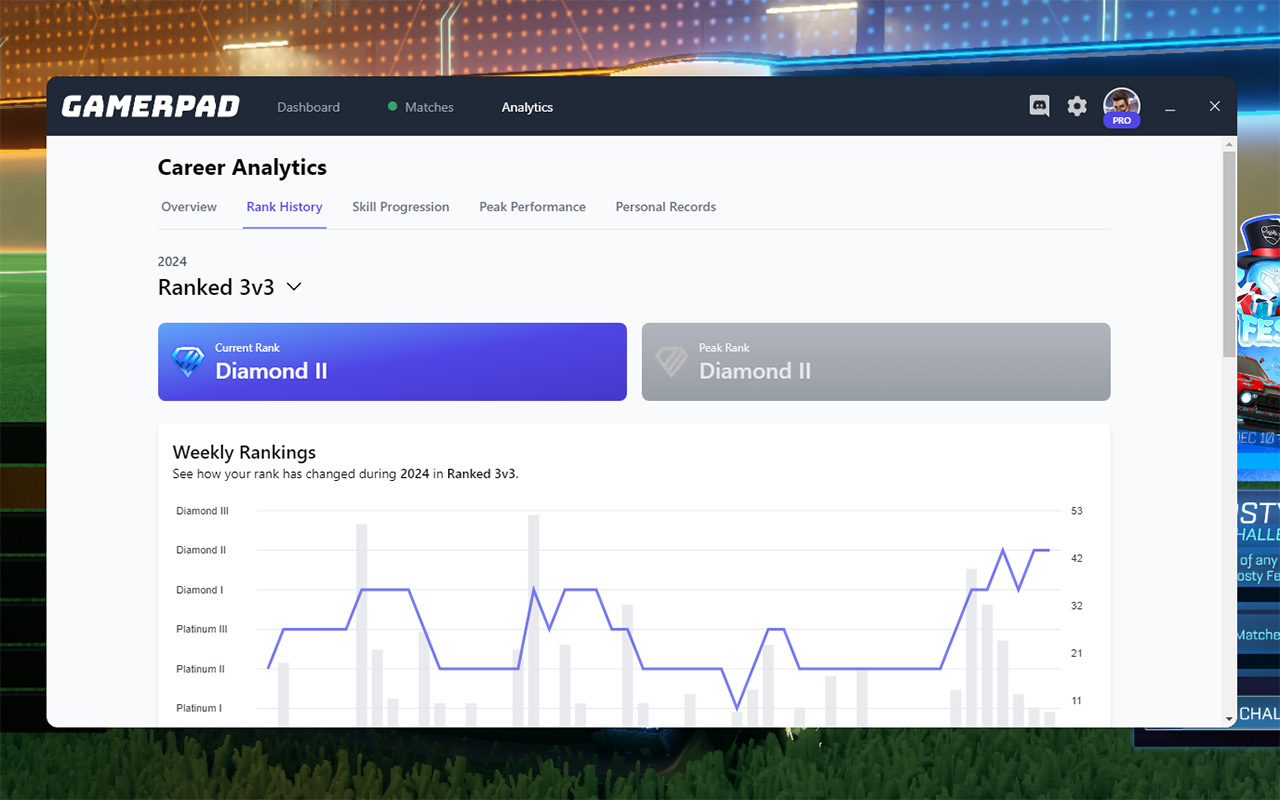 Rank History Analysis tracks your rankings across any playlist in Rocket League and will accurately predict your next peak ranking based on your match data. See how much time you have dedicated to a playlist and where you can go with this exclusive analysis for our PRO members.
Rank History Analysis tracks your rankings across any playlist in Rocket League and will accurately predict your next peak ranking based on your match data. See how much time you have dedicated to a playlist and where you can go with this exclusive analysis for our PRO members.
- Peak Ranking: find out your peak ranking in any Rocket League playlist, based on your personal match data. This analysis will become more accurate over time as you play the game while having Rocket League Training Assistant installed.
- Correlation: dive into your rankings and see how much playtime affects your ranking in Rocket League over time. Find the amount of playtime you need in the upcoming months in order to keep raising your skill level to hit that next rank up.
- Prediction: taking all your match data into consideration this analysis will give you an insight into how much time you need to invest next month in order to keep raising the stakes. It will also tell you which rank that is within your reach if you put in the suggested amount of hours in that playlist.
🎯 Weekly Goal
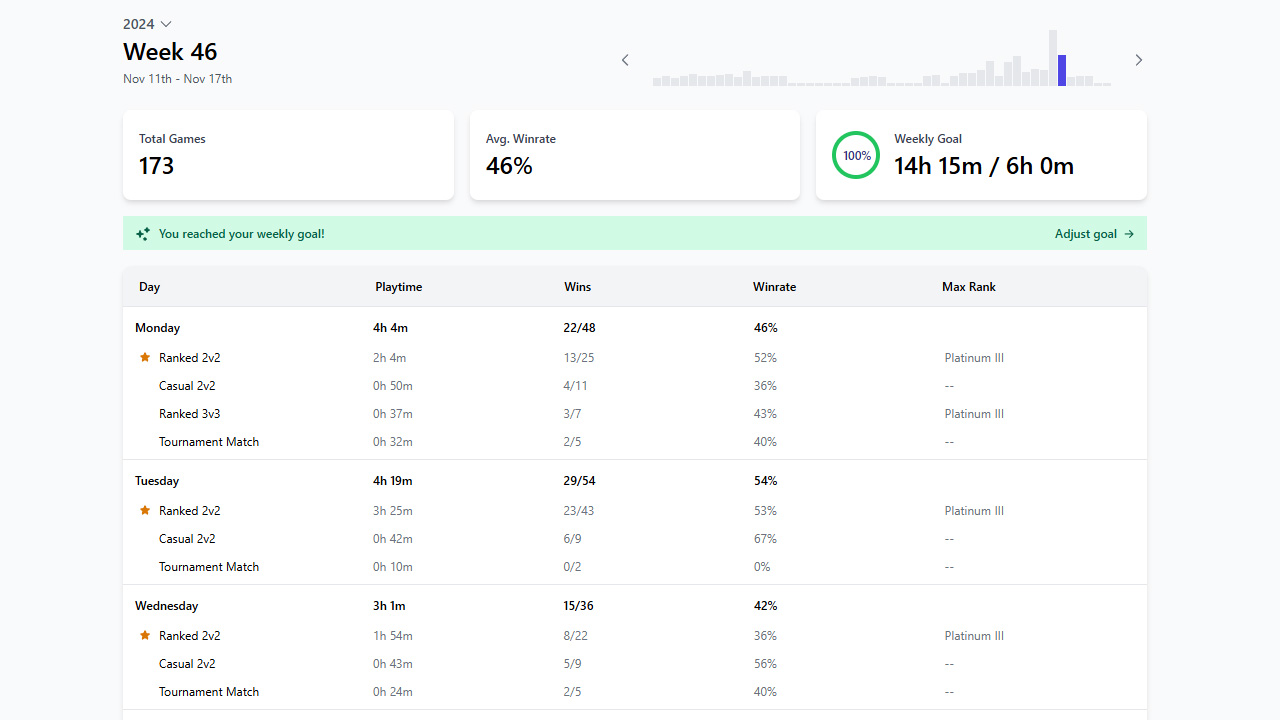 Weekly Goal Analysis tracks your progress over time in Rocket League.
We have noticed that players with a specific playtime goal will be more likely to to increase their relative performance over time. Set yourself a goal and use this as motivation to push your peak performance even further!
Weekly Goal Analysis tracks your progress over time in Rocket League.
We have noticed that players with a specific playtime goal will be more likely to to increase their relative performance over time. Set yourself a goal and use this as motivation to push your peak performance even further!
- Clarity: other platforms count your hours if you just have the game open, Rocket League Training Assistant will accurately count the amount time spent in a Rocket League match.
- Progression: easily find out if you have changed your peak ranking over the course of a week, or see how much your win rate was in a specific playlist.
- Weekly Summary: when a week has passed Gamerpad will automatically send you a weekly report so that you can in your own time take a look at the previous week and set next weeks goal based on your previous performance.
🖥️ Focus Mode Early Access
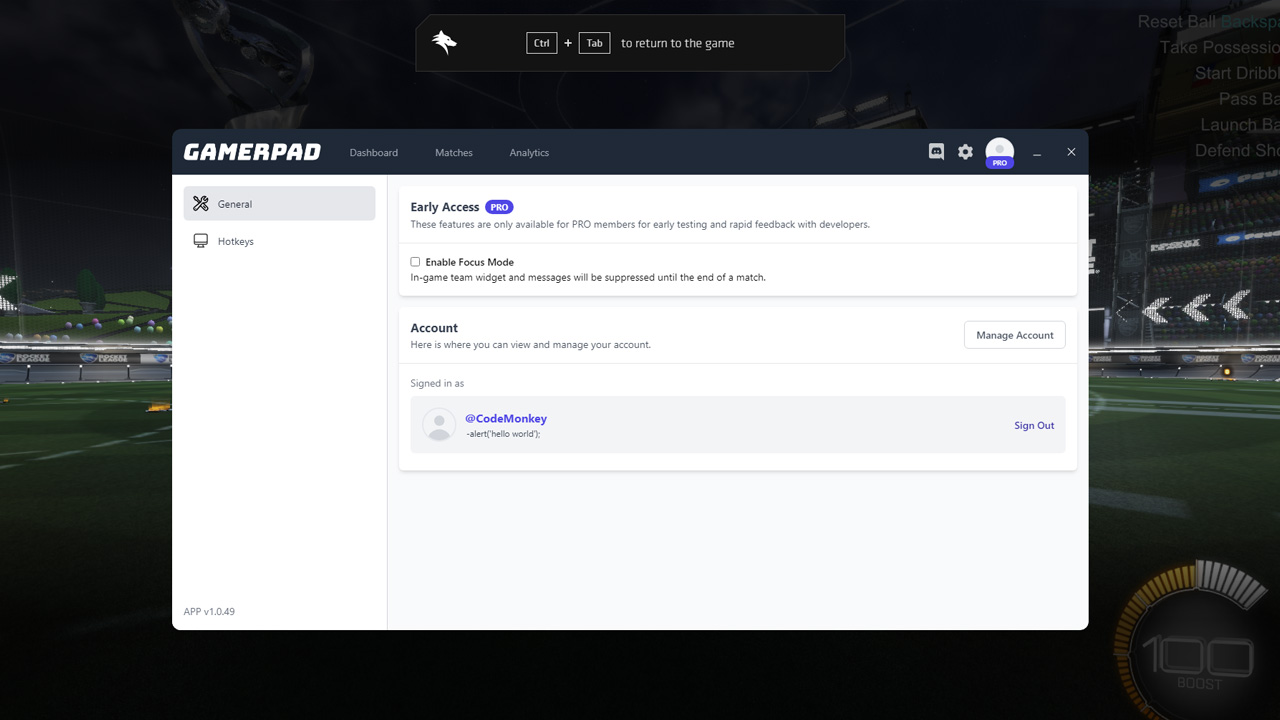 Based on feedback from e-sport athletes we have decided to push forward a new experimental feature for Rocket League Training Assistant that allows PRO members to better focus on their gameplay. When this is enabled the app will function as normal, but any elements in match will be silenced until you have finished that match.
Based on feedback from e-sport athletes we have decided to push forward a new experimental feature for Rocket League Training Assistant that allows PRO members to better focus on their gameplay. When this is enabled the app will function as normal, but any elements in match will be silenced until you have finished that match.
How to enable this feature
- 1. Installation download Rocket League Training Assistant and install it on your system.
- 2. Launch Rocket League and ensure that the app is active and use
[CTRL+F] to toggle the overlay. - 3. Open App Settings and locate the
"Early Access" section, click on the"Enable Focus Mode" checkbox. - 4. Test it play a match and see if you like the new feature.
We’re excited to hear your feedback on these new features! Thank you for being part of the Gamerpad community and for making 2024 an amazing year. Keep grinding, improving, and enjoying Rocket League — we’ll see you on the field!



