
Rocket League Analytics: Track Your Performance with Training Assistant
• 6 minute read • By Gamerpad
Imagine having a coach who understands the grind of competitive gaming, always ready to analyze your performance and help you climb to the next level. Rocket League Training Assistant, our newest product for Rocket League Analytics, does just that by automatically capturing your performance right after each match.
Why Rocket League Training Assistant?
- Easy to use: Once you have Rocket League Training Assistant installed, it will automatically startup when you launch Rocket League. This ensures that you never miss out on vital data from matches, so that you can improve for your next match up.
- Capture your highlights: By recording all your match reports with Rocket League Training Assistant, you gain access to weekly goals and detailed statistics that help you analyze your performance. Whether it’s tracking your rank history or breaking personal records, you’ll have everything you need to push toward your next peak performance.
- Better together: After creating your first team on Gamerpad and inviting your friends to join, your team’s performances will be automatically tracked. When everyone saves match reports to Gamerpad, you can compare analytics to gain valuable insights into how your team cooperates and identify areas of improvement to enhance team synergy. For example, analyze Good Pass Ratio to understand your playstyle and how it contributes to pressure, or use Goal Participation metrics to refine your team’s coordination and close gameplay gaps.
✓ Automatically save your match reports
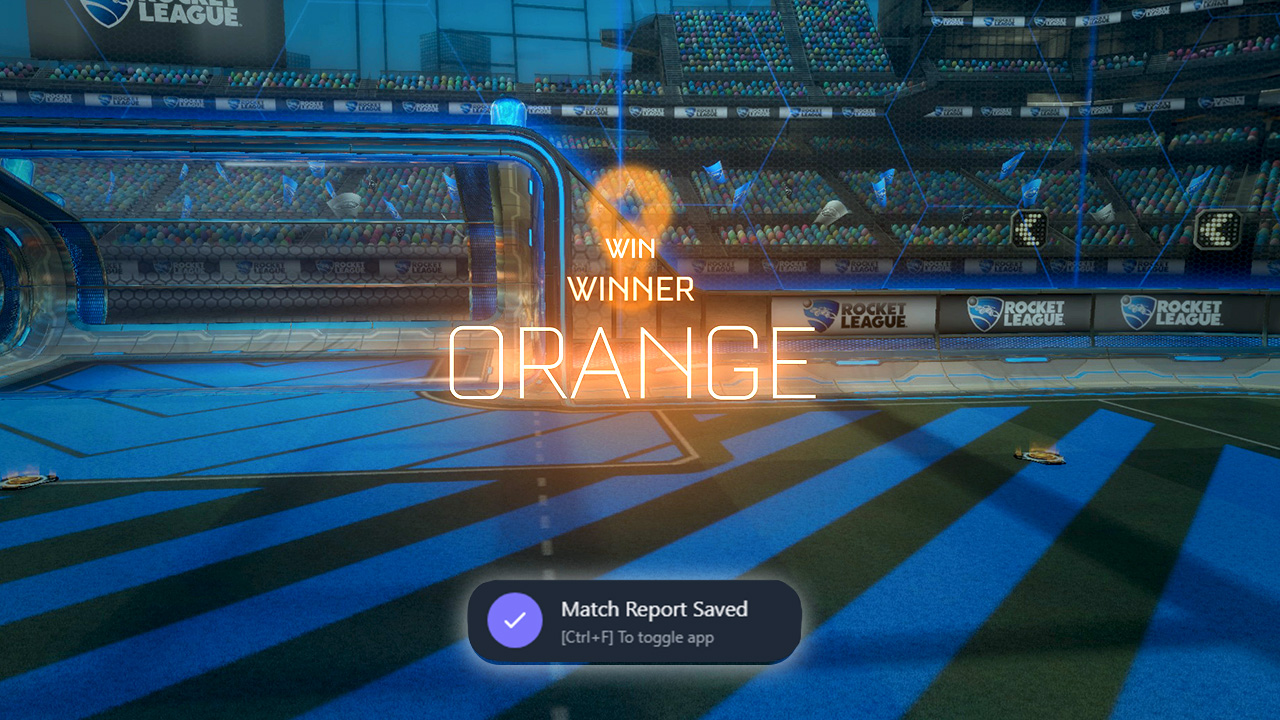 After you have played a game your match data will be automatically saved to your profile. And when you are ready to reflect on your performance you can view a match report and see how you and your teammates performed in that match.
After you have played a game your match data will be automatically saved to your profile. And when you are ready to reflect on your performance you can view a match report and see how you and your teammates performed in that match.
- Match reports: Every match you play is saved on gamerpad.com, so whenever you need advice on how to improve or just want to look back at your previous performances its readily available to you. Wether you are in-game or want to sit down and analyze your performance out of game.
- Session Analytics: Get a detailed breakdown of your gameplay sessions, identifying trends, strengths, and areas for improvement over time. Use session data to set weekly goals and track your consistency.
- Career Analytics: Dive into your long-term performance data. Analyze your growth over seasons, compare your peak performances, and uncover patterns that can help you refine your strategy and achieve new milestones.
- Rank tracking: Your
rank history will be automatically tracked. Dive deep into your progression and see where your peak ranking lies, or where it predicts your rank should be further down the road. - Personal records: It will also automatically tracks your personal records for each game mode. When you see that you have broken a record, you know that you are making good progress on your performance.
✓ In-game Team Performance
 When you are in-game with Rocket League Training Assistant installed, you'll have an in-game team performance indicator in upper right corner. This gives you live performance metrics for both teams in the match, a quick glance at this during your game will give the high level view you need in order to adjust your gameplay to score a win.
When you are in-game with Rocket League Training Assistant installed, you'll have an in-game team performance indicator in upper right corner. This gives you live performance metrics for both teams in the match, a quick glance at this during your game will give the high level view you need in order to adjust your gameplay to score a win.
- Good Pass Ratio: A detailed breakdown of
Good Pass Ratio in the match, a unique metric only available on gamerpad.com. Use it to identify strong opponents and weak points in your teams ability to co-operate. - Team Balance: A quick glance at this indicator during a match can be the difference between a win or a loss. Use these metrics to adjust your gameplay to your teammates or identify mistakes in the opponents performance to
secure a victory . - Boost Plates: If a teammate is out of view on your screen you can still see their
boost level . A quick glance on this indicator will give you a glimpse into your teams current boost levels, so even if your team is not communicating properly you can still know how much boost they have left.
✓ Live Performance Feedback
 During matches, Rocket League Training Assistant notifies you whenever you or a teammate makes a positive impact, encouraging players and boosting team morale to keep everyone motivated. These notifications seamlessly integrate into your on-screen experience.
During matches, Rocket League Training Assistant notifies you whenever you or a teammate makes a positive impact, encouraging players and boosting team morale to keep everyone motivated. These notifications seamlessly integrate into your on-screen experience.
- Teammates: When you have a team on gamerpad.com the application will display notifications about that teammates performance to everyone else on the team.
- Post-Match Celebrations: Once a match ends key highlights from that match will be displayed to you, and to any teammate that is using Rocket League Training Assistant.
🚀 Get started today
Follow these simple steps to get started with analyzing your in-game performance and find new perspectives with your match data that is not available anywhere else than on gamerpad.com.
- 1. Download the app: Download and install Rocket League Training Assistant on your PC.
- 2. Play a match: After you've played a match it will automatically save your match reports.
- 3. Analyze: Use
[CTRL+F] to toggle the overlay to review your performance or login to gamerpad.com.
Ready to elevate your Rocket League game? Join the Gamerpad community and take the first step on your path to improvement with Rocket League Training Assistant!



